EMS para motores ROTAX

With an update rate of five times per second, EngiBOX measures and displays the engine parameters to warn you instantly if any measurement exceeds the engine limits.
Data are recorded and stored in the internal memory (up to 160 hours).
1099,00 € 949,00 €
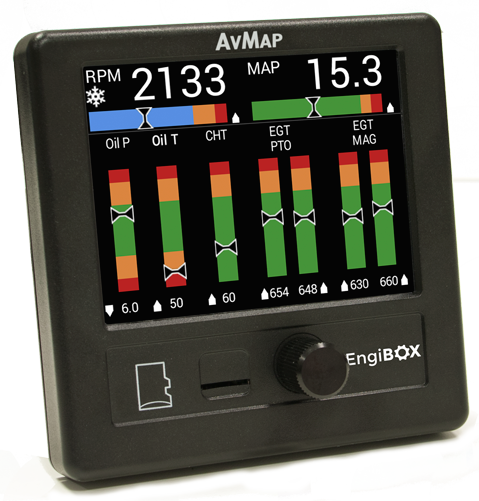
Monitor your Engine in real-time
EngiBOX is a light (only 250 g) and compact engine monitor displaying the most important engine parameters:
- Oil Pressure
- Oil Temperature / Air Temperature
- Revolutions per Minute (RPM)
- Cylinder Head Temperature (CHT) / Coolant Temperature (CT)
- Manifold Pressure (MAP)
- Exhaust Gas Temperature (EGT)
- Hobbs meter
Screenshots
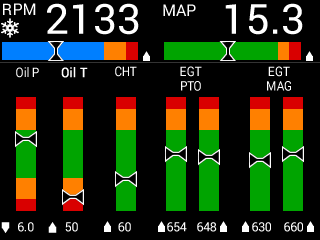
Data - view 1
Data are displayed highlighting graphically engine trends, warning and alarm limits.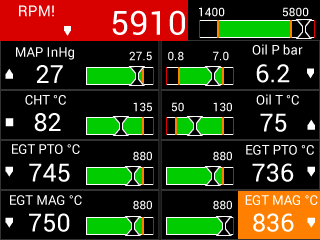
Data - view 2
Data are displayed highlighting the values of engine trends, warning and alarm limits.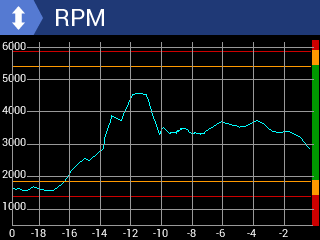
Graphs
Graphs are available for performance analysis on each engine parameter.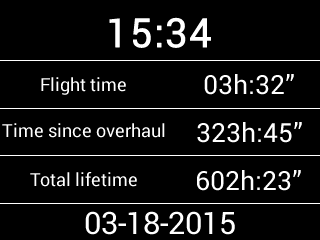
Clock Page
It includes flight time, total lifetime (Hobbs meter) and time since the last overhaul.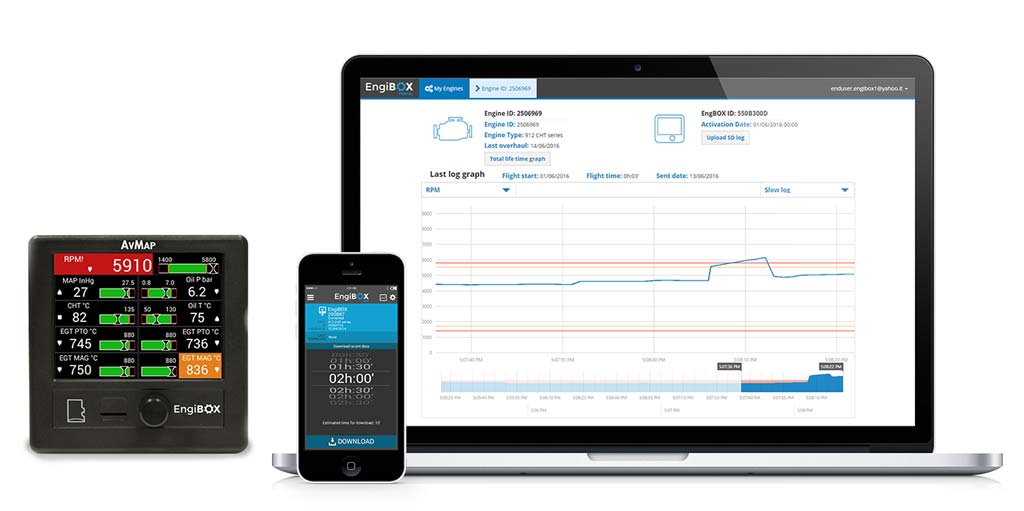
Save, share and analyze your engine data
EngiBOX is the first integrated engine management system with mobile App and web portal:
-
Monitor your Engine in real-time during the flight
-
Use the EngiBOX App to download your engine performance data and share them with your Rotax Service Center to get instant support
-
Analyze your engine performance graphs for each parameter on the EngiBOX Portal
EngiBOX App
Save & share your engine data with ease!
1. Download the FREE Engibox App for iOs and Android.
2. Connect your Engibox to the App via Bluetooth.
3. Register to get instant support Service.
Download the engine performance data and share engine data with your Rotax Service Center to get instant support.

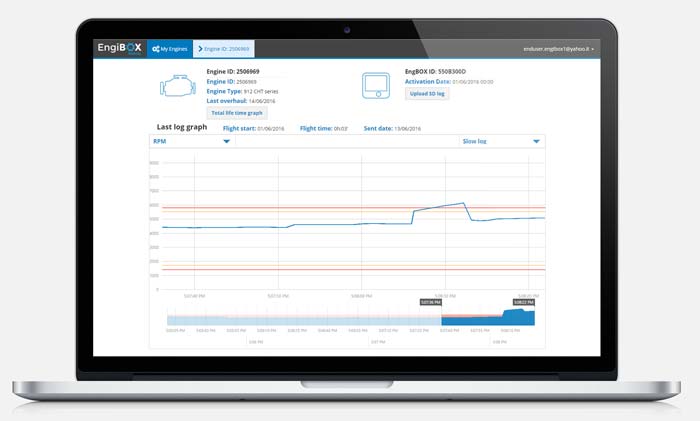
Instant Support with the EngiBOX Portal
Much more than an instrument, EngiBOX is an integrated Management system with App and web portal. Thanks to the App and the portal, you can share engine data logs with your Rotax Service Center to get instant support.
If not yet in the program, you can invite your favorite Rotax Service Center to join, using the EngiBOX App and EngiBOX Portal.
Any Rotax Service Center can join the program, while it’s up to the user to decide which Service Center to share data with.
Rotax Service Centers can use the EngiBOX Portal to analyze the engines performance for maintenance and to save the last overhaul date on the device.
How does it work? Download the EngiBOX Portal guide